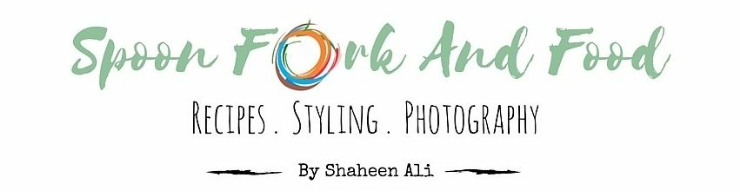Monochrome pictures with selective coloring is as simple as taking a picture with point and shoot camera. Basically it is to take black-and-white photos in which selected hues appear in color. This particular feature comes inbuilt in various Nikon DSLRs. But yes not every DSLR has this inbuilt function. I own a Nikon D5200 camera which also comes with this inbuilt function. Here the camera works in an auto mode, that means there is no adjustment that has to be done manually. Also there is no need to set your camera in auto mode, as it gets done automatically as soon as you switch the button to this effect.
While using this effect make sure that you have primary colors in focus because not every hue is caught in the frame. Example : If you have a bunch of flowers with red, pink and white roses, you have to first decide which color you want to select. If the framing is broad then the camera will automatically pick the primary color, that is red.


Procedure :
- Rotate the mode dial in your camera to EFFECTS.
- Now rotate the command dial until ‘Selective Color’ option appears in the monitor.
- Press the Live View button. By doing this the view through the lens will be displayed in the monitor.
- Press OK to display ‘selective color’ options.
- Select a color and for doing this frame an object in the white square in the center of the display and press the multi selector up to choose the color of the object as one that will remain in the final image (the camera may have difficulty detecting unsaturated colors; choose a saturated color).
- To zoom in on the center of the display for more precise color selection, press Playback zoom in button.
- Press Thumbnail/playback zoom out button to zoom out.
- Choose the color range and for doing this press the multi selector up or down to increase or decrease the range of similar hues that will be included in the final image.
- Choose from values between 1 and 7; note that higher values may include hues from other color.
- Select additional colors and for doing this rotate the command dial to highlight another of the three color boxes at the top of the display and repeat Steps 04 and 05 to select another color. Repeat for a third color if desired.
- To deselect the highlighted color, press Delete button (To remove all colors, press and hold Delete button. A confirmation dialog will be displayed; select Yes).
- Press OK to exit when settings are complete. To exit live view,press the Live View button. The selected settings will continue in effect and will apply to photographs taken using the viewfinder.
Source : Nikon India

To get more perfection, watch this tutorial from Nikon :
If you find this tutorial informative, then please drop in your feedback in comments below.
Love : Shaheen

| Servings |
|
|

|
If you find this tutorial informative, then please do leave your feedback in comments below.
Love : Shaheen